 Just passing the time making an album cover for my new band...
Just passing the time making an album cover for my new band...Was going to upload photos instead but my new camera requires me to put a whole heap of software onto my pute and I couldn't be bothered so I faffed around doing this instead.
Faffing is fun :) Just follow these simple steps:
1 - Go to "wikipedia." Hit “random... Read More”
or click http://en.wikipedia.org/wiki/Special:Ran
The first random wikipedia article you get is the name of your band.
2 - Go to "Random quotations"
or click http://www.quotationspage.com/random.php
The last four or five words of the very last quote of the page is the title of your first album.
3 - Go to flickr and click on “explore the last seven days”
or click http://www.flickr.com/explore/interestin
Third picture, no matter what it is, will be your album cover.
4 - Use photoshop or similar to put it all together.
Kinda addictive! Think I'll make some more when there's faffing to be done.


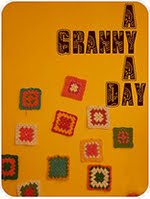



No comments:
Post a Comment